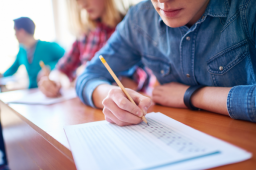Grundkurs i säljaransvar
Ämnesdisposition
-
.png)
Välkommen att lära dig om säljaransvar!
Grundkursen i säljaransvar introducerar dig i konsumentskyddets grunder och hjälper dig att gestalta grundbegreppen för säljaransvar. Kursen omfattar försäljningsfaserna före, under och efter köpet. På kursen bekantar du dig med säljarens verksamhetsmiljö med olika aktörer, deras roller och ansvar.
Kursen består av fem steg som beskriver försäljningsprocessen i sin helhet. Genom att göra övningarna lär du dig konsumenthandelns olika skeden och hur det lönar sig att agera i dem. När du handlar i enlighet med konsumentskyddslagstiftningens skyldigheter får du en uppfattning om vad handel är.
När du har studerat grundkursens innehåll kan du fortsätta studera och fördjupa ditt kunnande på fortsättningskursen i säljaransvar.
Lycka till på vägen mot yrkesskicklighet!